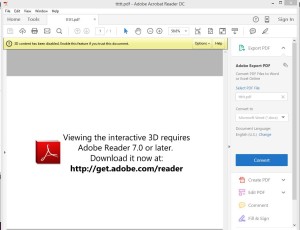While exporting a 3D PDF in LiveStorage you may encounter a screen prompting you to update Adobe Reader, with a yellow task bar at the top of the screen telling you the 3D content has been disabled, and giving you the option of enabling the feature. Your options will be to “Trust this document one time only”, or to “Trust this document always”. Once you have made your choice simply click on the text in the middle of screen to open your document. To circumvent this scenario you can configure Adobes settings to trust all documents, all the time.
While on the Adobe page with the yellow options bar, from the upper left corner of the screen select Edit>Preferences>3D & Multimedia, then check “Enable playing of 3D content” from the list of options given on the right. Click “OK” from the bottom right corner.