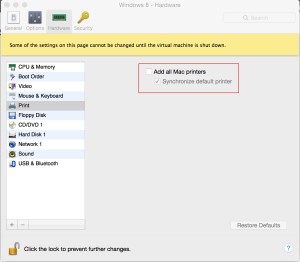Printing Elevation Views in LiveStorage may produce pages that show all elements except the elevation or top-down view. There appears to be an issue in Parallels or Mac OS X that is interfering with all of the Parts List elements from printing properly when attempting to print from the Windows side to the Mac side of the computer. This includes printing through Parallels to a standard printer. This issue can be corrected by unchecking the Parallels option for Adding Mac printers to Windows.
Open the Windows Settings under Parallels, choose Hardware Tab, select “Print” from the lefthand menu, and uncheck the option to “Add all Mac Printers”
You may need to reboot Windows for the setting to take effect. If your printer no longer shows as an option, you can add the printer to Windows under the Printers and Scanners menu in the Control Panel.